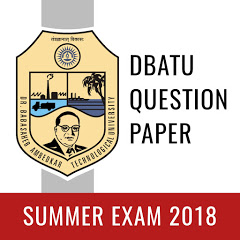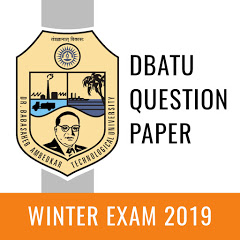Sidebar of page after login into the dashboard is having sections such as profile, payments, logout, result, exam form, redressal form and enrollment form of DBATU university. Students can get all of these facilities online, there is no need to fill any of these forms offline at college.
Sidebar of page after login into the dashboard is having sections such as profile, payments, logout, result, exam form, redressal form and enrollment form of DBATU university. Students can get all of these facilities online, there is no need to fill any of these forms offline at college.STUDENT PROFILE
This section contains all the details of your application form, enrollment status and active course. Students can update their basic details such as profile photo, signature, email address and other basic informations.EXAM RESULTS
DBATU results of semester exam, remedial exam and revaluation will be uploaded and can be seen at this section, students can check their results, marks of internal and external in this section. Declared results for all exams are in the form of both grade card and markmemo.EXAM FORMS
Students will have to fill all the exam forms through their login by paying fees online. There is no need to submit any exam form at college. Generally, formfilling for DBATU semester exam starts 1 month before the exam. The screenshot below is example of BATU end exam form for winter exam.REDRESSAL FORMS
Redressal form will be active within 2 to 3 weeks after declaration of DBATU results for every semester exam. Students failed in any subjects or got less marks can fill this form if they want to recheck their paper. There may be chances to get higher marks or lowering the obtained marks.
ENROLLMENT
Students promoted in last year exams have to apply for enrollment. Students have to obtain least 60% of total credits to get promoted (ATKT). Enrollment form will be active after passing the exam of semester exam.


 Students have to select the respective upcoming exam, selecting subjects of exams and then to pay the fees of exam. Fees has to be paid through online mode using debit/credit card or any other modes. Make sure the application status of every form with transaction as captured, status will look like the screenshot given below.
Students have to select the respective upcoming exam, selecting subjects of exams and then to pay the fees of exam. Fees has to be paid through online mode using debit/credit card or any other modes. Make sure the application status of every form with transaction as captured, status will look like the screenshot given below.
How to change the password of DBATU formfilling?
Sometimes students forget their password or they need to change password for formfilling portal. In this case students can recover or change their password by following steps.1. Go to BATU formfilling portal and select student login tab.
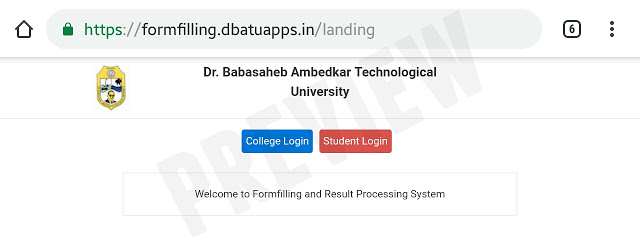 2. Click on the link to recover password that is Forgot Password.
2. Click on the link to recover password that is Forgot Password.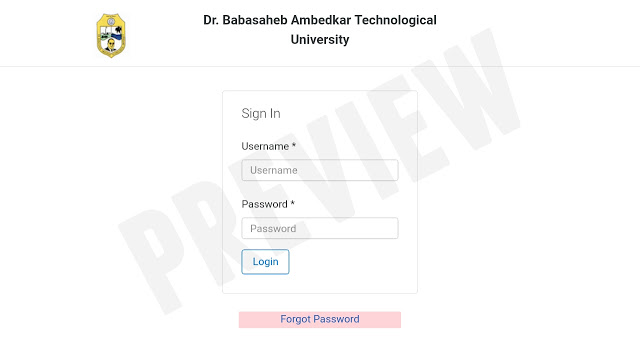 3. Enter the username that is PRN of students, after this verification code to change password will be sent to registered email ID of students.
3. Enter the username that is PRN of students, after this verification code to change password will be sent to registered email ID of students.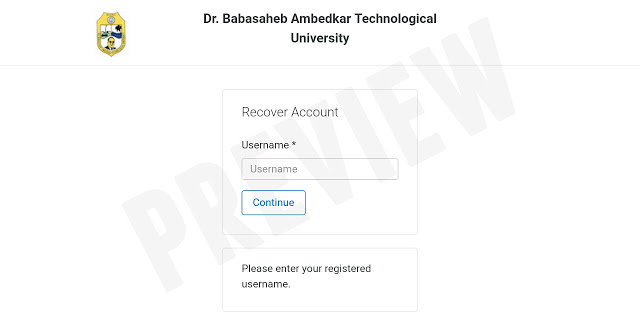 4. Now enter verification code sent on email and verify, this redirects to page where students can reset the password.
4. Now enter verification code sent on email and verify, this redirects to page where students can reset the password. If students are unable to reset the password or they could not access their registered email then report admin office of institute.
If students are unable to reset the password or they could not access their registered email then report admin office of institute.Share the page and do follow us social media to get news and updates of DBATU University examination on your hand earlier. If you have any queries then contact admin.